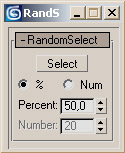|
|||||||||||||||||||||||||||||||||||||||||||||||||||||||||||||||||||||||||||||||||||||||||||||||||||||||
|
|||||||||||||||||||||||||||||||||||||||||||||||||||||||||||||||||||||||||||||||||||||||||||||||||||||||
Here is a look at the new features included in the PolyBoost 1.5 upgrade: Modeling tools |
|||||||||||||||||||||||||||||||||||||||||||||||||||||||||||||||||||||||||||||||||||||||||||||||||||||||
|
InsertVerts - Insert vertices on the selected edge/edges
that are spaced evenly
CreatePolygon - Select vertices and apply to create
a polygon. Works for 3, 4
SpinEdge - Spin the selected edge/edges in the polygon, chenging its direction.
|
|||||||||||||||||||||||||||||||||||||||||||||||||||||||||||||||||||||||||||||||||||||||||||||||||||||||
Selection tools |
|||||||||||||||||||||||||||||||||||||||||||||||||||||||||||||||||||||||||||||||||||||||||||||||||||||||
Numeric - Select subobject elements based on the properties they have, like polygons with a specific number of sides, vertices with a specific amount of edges going from/to them and more.
RandomSelect Dialog - Select random subobject elements
by % of total
|
|||||||||||||||||||||||||||||||||||||||||||||||||||||||||||||||||||||||||||||||||||||||||||||||||||||||
UVW Unwrap tools |
|||||||||||||||||||||||||||||||||||||||||||||||||||||||||||||||||||||||||||||||||||||||||||||||||||||||
|
|
|||||||||||||||||||||||||||||||||||||||||||||||||||||||||||||||||||||||||||||||||||||||||||||||||||||||
Go to the Videos section of the website to view videos of the tools in action. Go here to view a list of all the featured tools in PolyBoost. Available for download is also the PolyBoost user-reference with more
extensive Some notes about the tools: |
|||||||||||||||||||||||||||||||||||||||||||||||||||||||||||||||||||||||||||||||||||||||||||||||||||||||